1. 탬플릿 작성
- externalname.yaml
apiVersion: v1
kind: Service
metadata:
name: externalname-service
spec:
type: ExternalName
externalName: google.com
2. 서비스 구조
- 파드에서 Extername 타입 서비스에 도메인 요청을 하여 접속하는 구조
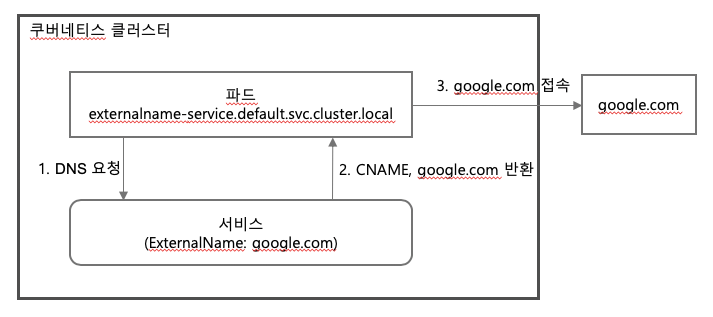
3. 서비스 생성
root@instance-1:/sorc001/kubernetes-book-sample/service# kubectl apply -f externalname.yaml
service/externalname-service created
root@instance-1:/sorc001/kubernetes-book-sample/service# kubectl get vc
error: the server doesn't have a resource type "vc"
root@instance-1:/sorc001/kubernetes-book-sample/service# kubectl get svc
NAME TYPE CLUSTER-IP EXTERNAL-IP PORT(S) AGE
externalname-service ExternalName <none> google.com <none> 10s
4. 접근 테스트
root@instance-1:/sorc001/kubernetes-book-sample/service# kubectl run -it --image nicolaka/netshoot testnet bash
kubectl run --generator=deployment/apps.v1 is DEPRECATED and will be removed in a future version. Use kubectl run --generator=run-pod/v1 or kubectl create instead.
If you don't see a command prompt, try pressing enter.
bash-5.0# curl externalname-service.default.svc.cluster.local
<!DOCTYPE html>
<html lang=en>
<meta charset=utf-8>



댓글남기기