TensorFlow - 01.설치(on Window)
TensorFlow 활용을 위한 설치 가이드
1. Environment
TensorFlow2는 설치 환경 확인
- Python 3.5-3.7
- Window 7 or later
- macOS 10.12.6 (Sierra) or later (no GPU support)
참고: https://www.tensorflow.org/install?hl=ko
2. Install Python
- Window용 Python 3.5.x 또는 Python 3.6.x 64bit를 설치 https://www.python.org/downloads/windows/
- Pyhton.org의 Stable Releases는 3.8.1이지만 TensorFlow 호환성을 위해 Python 3.6.8 다운로드
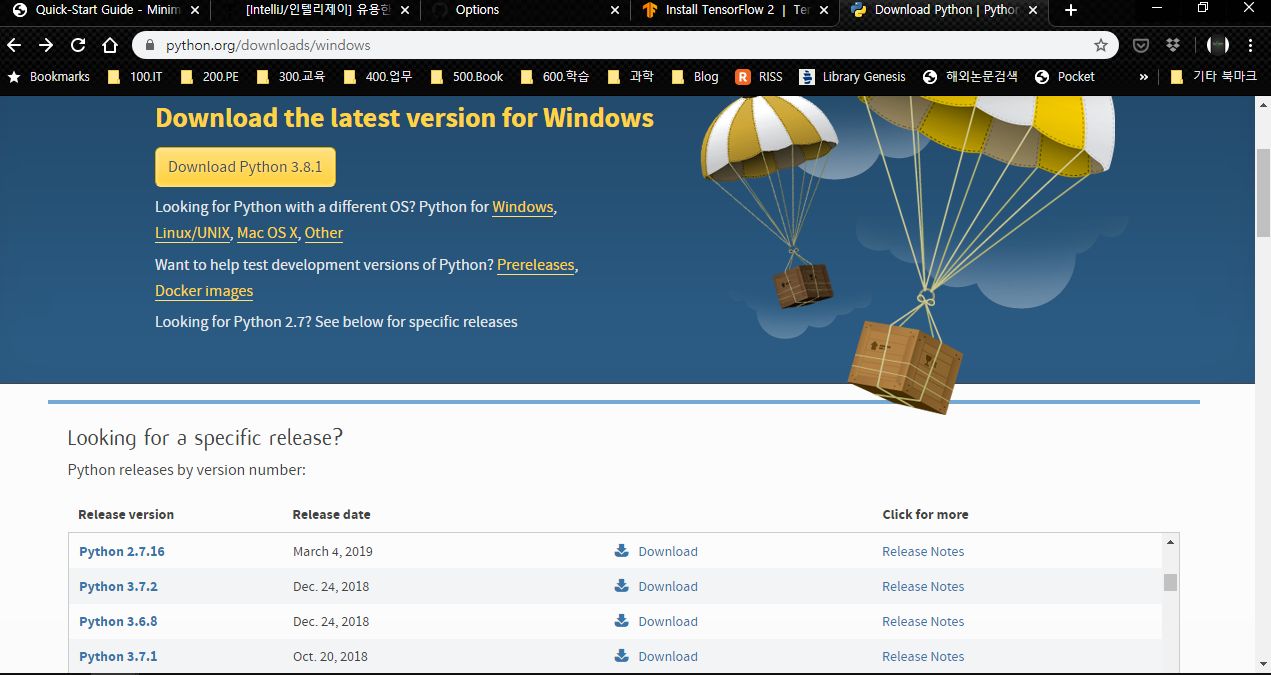
- Window에 Python3.8.1 64bit 설치
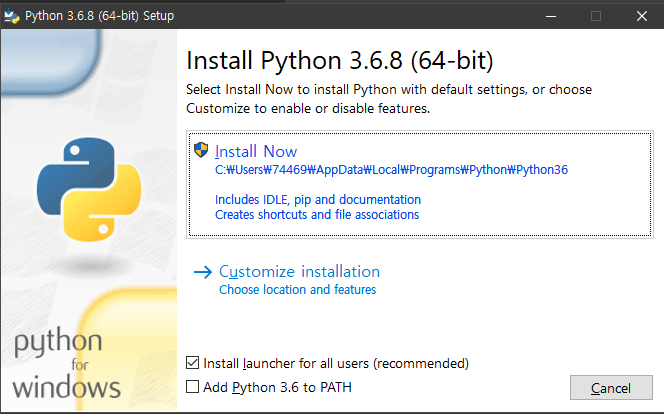
- Python 버전 확인
C:\Windows\system32>python -V
Python 3.6.8
C:\Windows\system32>
TensorFlow 설치 방식은 여러가지가 있습니다. 다음으로 TensorFlow 설치 방식 중 pip 활용 방식과 Anaconda 활용 방식을
설명합니다.
3. Install TensorFlow2 - pip
- 아래 참고 URL에 명시되어 있는 pip 명령어를 차례대로 수행
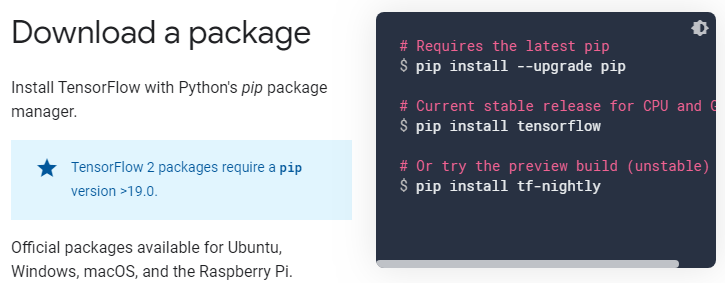
참고: https://www.tensorflow.org/install?hl=ko
- pip upgrade 수행
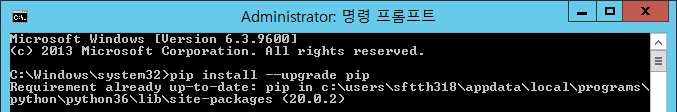
- pip 명령어를 통해 TensorFlow2 설치
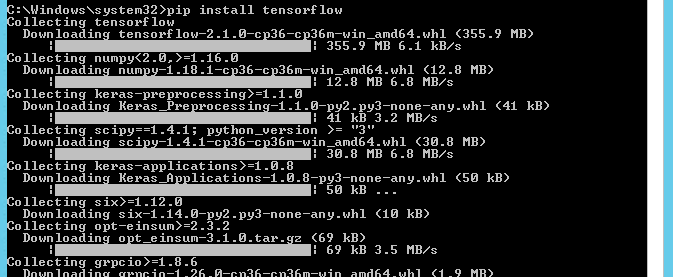
4. Install TensorFlow2 - Anaconda
4.1 Install Anaconda
-
Python 3.7 version 선택
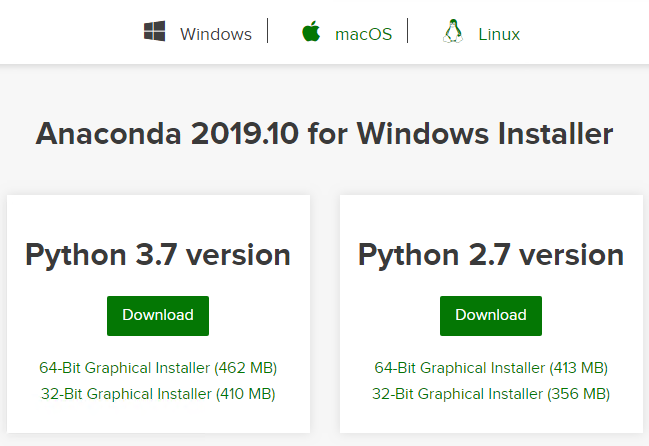
- 다운로드 된 .exe 파일을 관리자 권한으로 실행
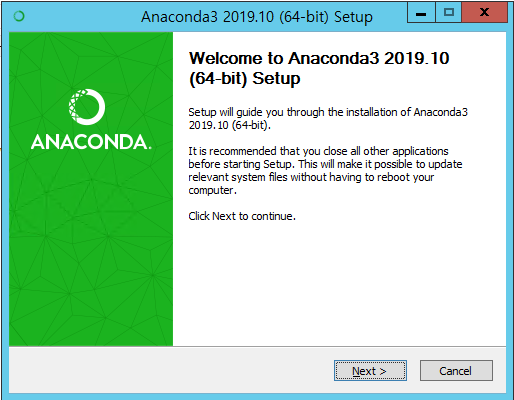
- 설치가 완료되면 Anaconda Prompt를 관리자 권한으로 실행
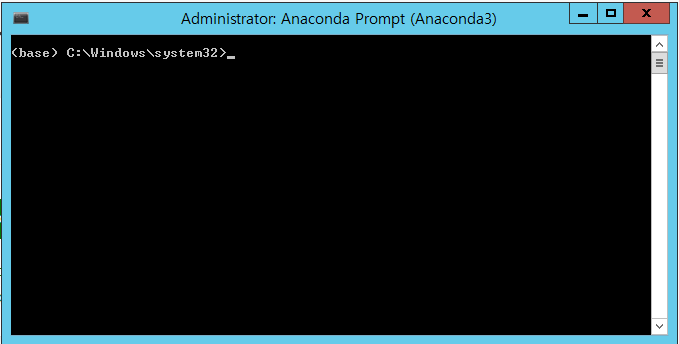
4.2 Install TensorFlow2
Anaconda 활용한 TensorFlow 설치는 3단계로 구성됨
- 1단계: pip 업데이트
python -m pip install --upgrade pip
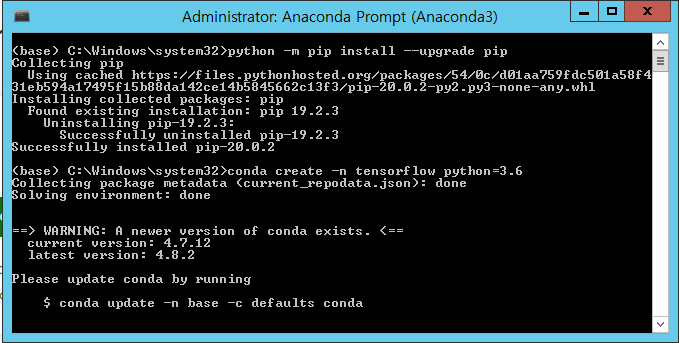
- 2단계: tensorflow 생성
conda create -n tensorflow python=3.6
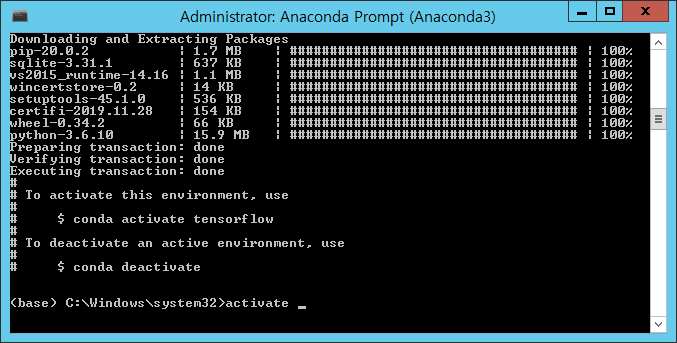
- 3단계: tensorflow 활성화
activate tensorflow
#프롬프트가 'tensorflow'로 바뀜
(tensorflow) > pip install tensorflow
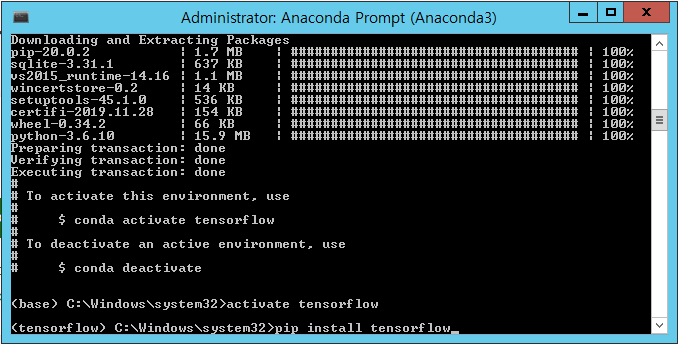
참고: 윈도우에 TensorFlow를 설치하는 쉬운 방법
5. Test TensorFlow
- 다음 샘플 코드를 통해 Tensorflow 정상 동작 확인
import tensorflow as tf
with tf.compat.v1.Session() as sess:
h = tf.constant("Hello")
w = tf.constant("World")
hw = h + w
ans = sess.run(hw)
print(ans)
Note 위 스크립트 작성시 with tf.compat.v1.Session() as sess: 다음 라인부터 반드시 들여쓰기를 지켜야 합니다. 그렇지 않으면 “IndentationError: expected an indented block 에러가 발생합니다.
- Tensorflow 샘플 코드 동작 중 아래 에러 발생시 조치 필요
ImportError: Could not find the DLL(s) 'msvcp140.dll or msvcp140_1.dll' ...
에러 조치를 위해 다음 경로에서 DLL 다운로드 및 설치합니다.
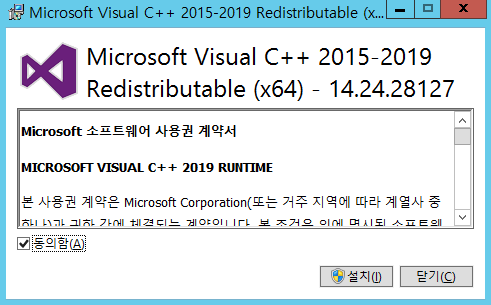
- 스크립트 실행 결과
b'HelloWorld'



댓글남기기